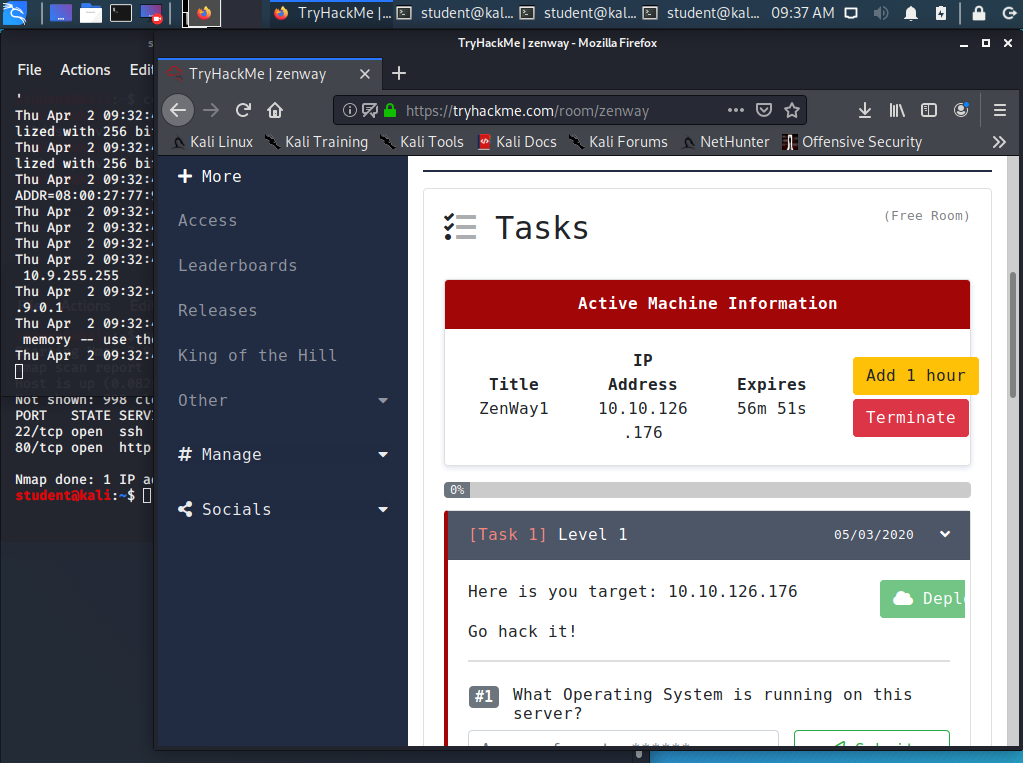Practical exercise
- Ensure you have prepared your environment
- Run you Kali Linux virtual machine
- Open https://tryhackme.com/ and login into it
- Join room with code xxxx1 and press Deploy
- Open https://tryhackme.com/access
- If it is not done yet, click on Download My Configuration File and save it
- Click on large button Connect using OpenVPN
Open terminal and run commands in it:
sudo apt install openvpn
sudo openvpn /path/to/file.ovpnWhere file.openvn is your actual configuration file
Check that last line in terminal is:
...Initialization Sequence CompletedLeave this terminal open all the time
- Look for progress at https://tryhackme.com/room/xxxx
- ^ Will be given during class