Yacy vienranga meklēšanas dzinējs
Should prepare before: JDK programmēšanas vide |
Attēli no How To Install YaCy In Ubuntu
Saturs
- Uzstādīšana
- Ugunssienas likumi
- Lietošana
- Iestatījumu maiņa
- Pārsūtīšana caur starpniekserveri
- Pārraudzība un atjaunošana
- Saites
Uzstādīšana
Pievieno yacy krātuvi:
echo 'deb http://debian.yacy.net ./' > /etc/apt/sources.list.d/yacy.listPievieno krātuves atslēgu:
wget http://debian.yacy.net/yacy_orbiter_key.asc -O- | apt-key add -
Atjauno krātuvju saturu un uzstāda yacy:
sudo apt-get update
sudo apt-get install yacy- Uzstādīšanas vednī norāda līdzinieka (resursdatora) nosaukumu:
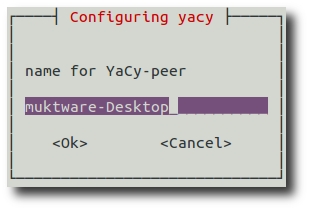
- Ievada admin lietotāja paroli:
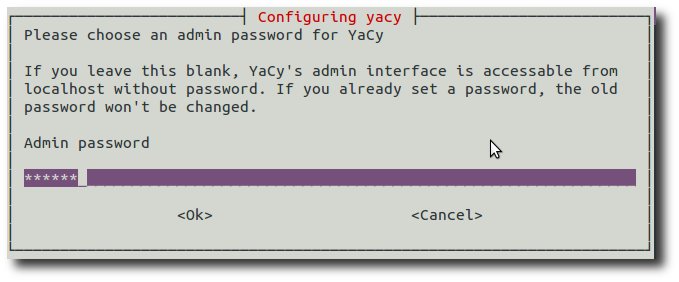
- Norāda meklētāja tipu (pēc noklusēšanas freeworld):
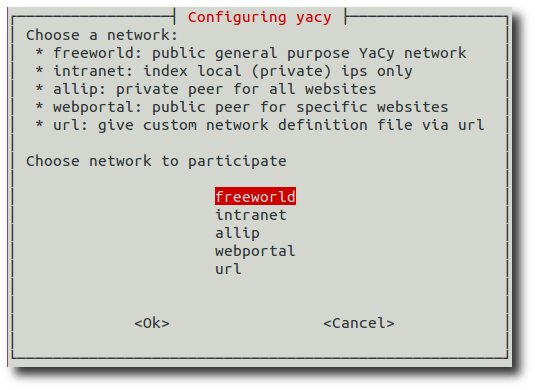
- Norāda Java virtuālajai mašīnai rezervēto sākuma atmiņas apjomu:
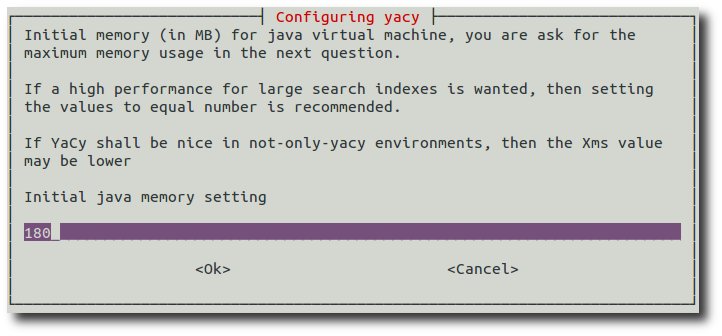
- Un maksimālo apjomu:
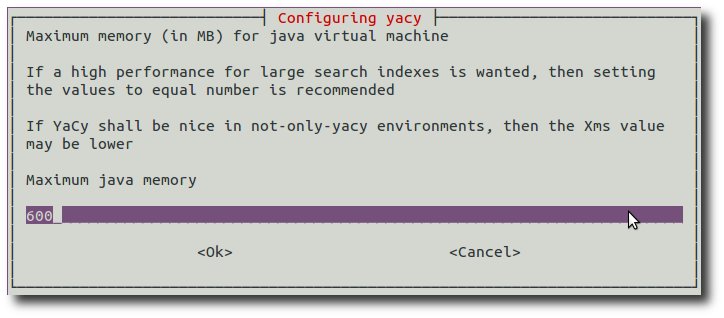
Ugunssienas likumi
Ja nepieciešams atļauj 8090 TCP portu ar Iptables vai Ufw
Lietošana
- Tīmekļa pārlūkprogrammā atver meklētāja lapu, piem., http://localhost:8090/:
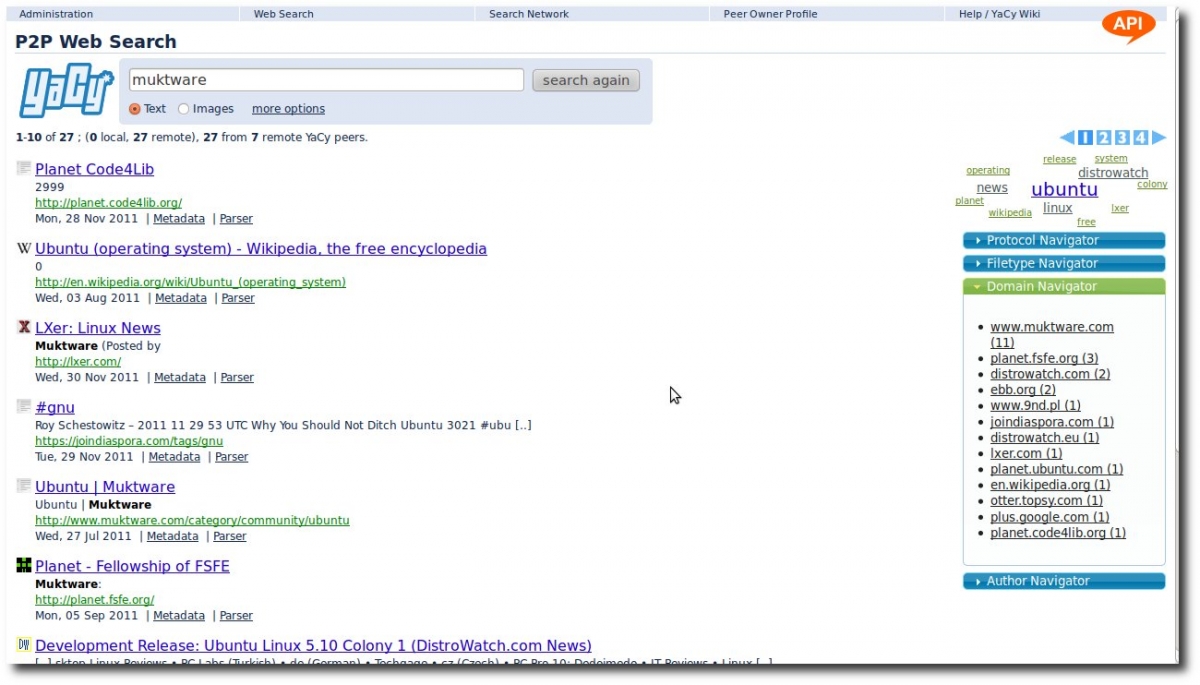
Iestatījumu maiņa
Datu bāzes pārvietošana:
sudo mv /var/lib/yacy/ /home/
sudo ln -s /home/yacy/ /var/lib/yacy
Pārsūtīšana caur starpniekserveri
Dažās iestādēs nestandarta porti var nebūt pieejami, tāpēc ir vēlams padarīt Yacy serveri pieejamu caur standarta HTTP portu. To var izdarīt, izmantojot, piemēram, Apache starpniekserveri.
Failā /etc/apache2/sites-enabled pievieno rindas:
###################
## Yacy ##
###################
RewriteRule ^/yacy$ /yacy/index.html [R=301,L]
RewriteRule ^/yacy/+$ /yacy/index.html [R=301,L]
RewriteRule ^/yacy - [L]
ProxyPass /yacy http://localhost:8090
ProxyHTMLURLMap http://localhost:8090 /yacy
<Location /yacy>
SetOutputFilter proxy-html
ProxyHTMLExtended On
ProxyHTMLURLMap / /yacy/
</Location>
## Yacy ##
###################
RewriteRule ^/yacy$ /yacy/index.html [R=301,L]
RewriteRule ^/yacy/+$ /yacy/index.html [R=301,L]
RewriteRule ^/yacy - [L]
ProxyPass /yacy http://localhost:8090
ProxyHTMLURLMap http://localhost:8090 /yacy
<Location /yacy>
SetOutputFilter proxy-html
ProxyHTMLExtended On
ProxyHTMLURLMap / /yacy/
</Location>
Pārraudzība un atjaunošana
Izveido failu /home/bin/chech_yacy ar sekojošu saturu:
#!/bin/bash
nc -z -w 10 localhost 8090
if [ $? = 0 ]; then
printf "☺" >> /var/log/check_yacy.log
else
status=$(find /home/yacy/LOG/ -mmin -15|grep yacy00.log)
if [ "$status" != '' ]; then
printf "_" >> /var/log/check_yacy.log
exit 0
fi
pid=$(pgrep -f "net.yacy.yacy")
if [ -n "$pid" ];then
kill -9 $pid > /dev/null 2>&1
fi
/etc/init.d/yacy start > /dev/null 2>&1
printf "\n$(date) " >> /var/log/check_yacy.log
fiPadara failu izpildāmu:
chmod +x check_yacyIeplāno crontab darbu:
crontab -ePievieno sekojošas rindas:
*/20 * * * * /home/bin/check_yacy
Saites
http://www.yacy-websuche.de/wiki/index.php/En:DebianInstall
Tags
Serveris
Tīmeklis
Java
Created by Valdis Vītoliņš on 2011-12-02 18:31
Last modified by Valdis Vītoliņš on 2021-04-13 14:30
Created by Valdis Vītoliņš on 2011-12-02 18:31
Last modified by Valdis Vītoliņš on 2021-04-13 14:30


